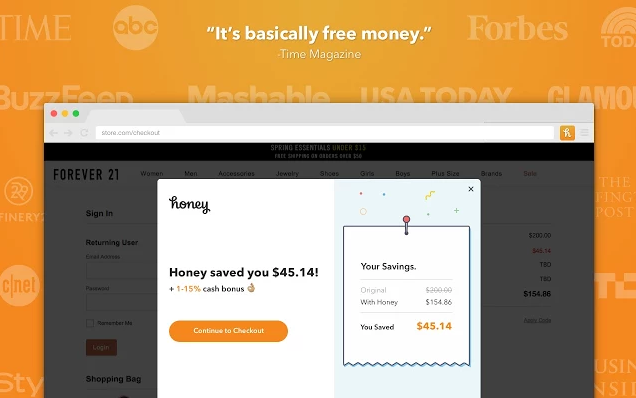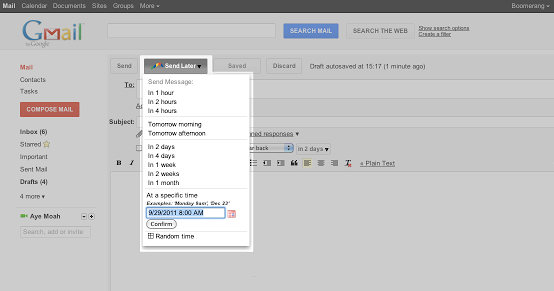As discussed in the first part of The Best Features of Google Chrome article, Chrome offers numerous, exclusive features which sets the browser apart from the competition. Additionally, Chrome provides access to hundreds of extensions which can enhance your browsing experience and increase personal functionality. Part II will highlight the best of these free extensions and explain how they can change the way you use Chrome.
1. Momentum
Momentum is a sleek extension which allows you to personalize your browser dashboard. Every day, Momentum greets you with a welcome message, motivational quote, and a breathtaking scenic picture. Momentum also features tools that can be displayed or hidden on your landing page, including a digital clock, to-do list, weather, and daily goal.
2. Honey
With a 5 star rating, Honey has become a well loved and well reviewed Chrome extension for online shopping. Honey simplifies saving by providing users with coupon codes when they checkout. According to Time Magazine, Honey “is basically just free money” which makes this consumer-friendly extension both smart and simple.
3) Screencastify
Screencastify is a Chrome extension that allows users to record the contents of their browser with just a click of a button. This video screen capture software can record audio, video, or webcam in a browser tab. For quick storage and sharing, users can quickly upload their screencast, video tutorial, or presentation to YouTube or Google Drive.
4) Pixlr Editor
With the Pixlr Editor, there is no longer a need to download or pay for advanced photo editing software. This advanced Chrome application allows users to access to a free online editing tool that is comparable to Photoshop and PaintShop Pro. If users prefer something more simplistic, Pixlr also offers an Express version for quick enhancements.
5) Adblock Plus
Keep your browser free of digital clutter and constant consumer-targeted messaging with Adblock Plus. This extension is currently accessed by 10 million users, which speaks volumes to its international functionality. Adblock Plus eliminates advertisements, tracking, and malware from a user’s browser in order to prevent unwanted intrusions caused by animated ads, pop ups, and auto-play videos. However, be aware that some websites may require the user to disable AdBlock Plus on their web page in order to view certain content.
6) Data Saver
Slow internet speed? If so, check out this lesser-known but incredibly useful extension. Chrome’s Data Saver extension uses Google servers to compress internet pages before you visit them, which increases page optimization by enabling “devices to transmit or store the same amount of data in fewer bits.” This feature is also available for Androids to cut back on cellular data usage and “has been shown to reduce the size of web pages by 60%.”
7) Google Translate
With the help of the Google Translate extension, browsing international web pages can now be effortless. Easily translate online content by right-clicking or highlighting a section of text, or simply translate an entire page with the translate toolbar button.
8) StayFocused
Whether your email account or social media sites keep you from being productive online, Stay Focused will actually help you stay on track by restricting browsing capabilities. This efficient extension enables users to avoid digital distractions and keep them on task by limiting the amount of time spent on certain websites. Users can also block URLs all together in order to minimize the temptation of aimless browsing and chronic procrastination.
9) Boomerang
Change the communication game by scheduling emails with Boomerang. Exclusively for Gmail, this extension allows users to schedule when messages are sent or returned, as well as postpone incoming emails. Boomerang also helps users to stay organized with its helpful follow-up messages and email reminders.
10) Capture Webpage Screenshot Entirely
Instead of taking multiple screenshots of a long webpage, Capture Webpage Screenshot Entirely by Fireshot allows users to easily capture the entire page. However, it can also be used to capture just the visible page or a specific section of a webpage. Users can conveniently save a capture as a PDF, JPEG, or PNG file, as well as copy, export and print an image. This feature is particularly useful for students to quickly share study materials or projects.
11) Save to Pocket
If your Favorites and Bookmarks are cluttered and disorganized, consider applying the Save to Pocket feature to articles and videos that have caught your eye. Save to Pocket uses a one-click feature to easily save digital content to browse through later. Users can also view Pocket on their phone and tablet, even without an internet connection.
12) Web of Trust
Be aware of the credibility of the websites you browse with the Web of Trust (WOT) extension. This tool uses crowd sourcing data to list a website’s reputation and help users avoid “online threats that only real life experience can detect, such as scams, untrustworthy links, and rogue web stores.” Simply follow the traffic light system (green for clean sites, yellow for sites that may be questionable, and red for untrustworthy URLs) to make informed decisions while browsing.
Try out these extensions and comment which one is your favorite!
Sources: Google Chrome Web Store, PC Mag